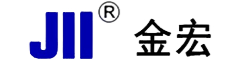Understanding the BMS on Ebikes
If you own an ebike, you know that a battery management system (BMS) is essential for the smooth functioning of the bike. The BMS controls the battery's output, ensures its safety, and prolongs its lifespan. However, sometimes the BMS may stop working correctly, and you may need to reset it to restore its optimal performance.
Why Resetting the BMS is Important
If you’ve encountered issues with your ebike’s battery, resetting the BMS could be the solution. A simple reset can help restore the BMS's functionality, and fix issues with the charging, discharging, and overall performance of the battery. It can also help you avoid costly repairs or replacements, which can be time-consuming and inconvenient.
When to Reset Your BMS
It's essential to reset your BMS regularly, or when you notice your bike's battery isn't holding a charge or it's not functioning correctly. The BMS needs to be reset every few months or after extended periods of inactivity to ensure that it works optimally.
The Steps to Reset Your BMS
To reset the BMS on your ebike, follow these simple steps: 1. Turn off your ebike and disconnect the battery from the bike. 2. Locate the battery connector, which is usually found on the side or at the bottom of the battery. 3. Remove the battery connector carefully. 4. Wait for 30 seconds to one minute before reconnecting the battery connector. 5. Reconnect the battery connector. 6. Turn on your ebike again and check whether the BMS has reset correctly.
Another Way to Reset Your BMS
If the above method doesn't work, you can try another way to reset your BMS: 1. Locate your ebike's controller. 2. Turn off the controller and disconnect the battery. 3. Wait for 30 seconds to one minute before reconnecting the battery. 4. Turn on the controller and ensure that the BMS has reset correctly.
Precautions to Consider
Before resetting your BMS, ensure that you take the following precautions: 1. Always wear protective gear such as gloves and safety glasses. 2. Make sure that the battery isn't hot. 3. Disconnect the battery correctly and ensure that the charger isn't connected.
Conclusion
Resetting the BMS on your ebike should be a quick and easy process once you understand the steps. It's a crucial part of maintaining the efficiency and lifespan of the battery. If you've been experiencing issues with your ebike's battery, try resetting the BMS before replacing or repairing the battery. ebike, battery management system, BMS, reset BMS, reset battery, charging, discharging How to Reset the BMS on an Ebike: A Comprehensive Guide | Ebike Battery Management System Learn how to reset the BMS on your ebike to restore its optimal performance. Follow our step-by-step guide and take precautions before resetting the battery management system. - How do you reset the BMS on an ebike step-by-step guide - Tips on resetting the battery management system on an ebike - Easy ways to reset your ebike's BMS for better performance - What to do when your ebike's battery isn't holding a charge - How to ensure your ebike's BMS is working optimally - Precautions to consider when resetting your ebike's BMS - Comprehensive guide to resetting the BMS on an electric bike - Simple steps to reset your ebike's BMS - Understanding the importance of resetting your ebike's BMS - How the BMS affects the performance of your ebike's battery -