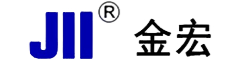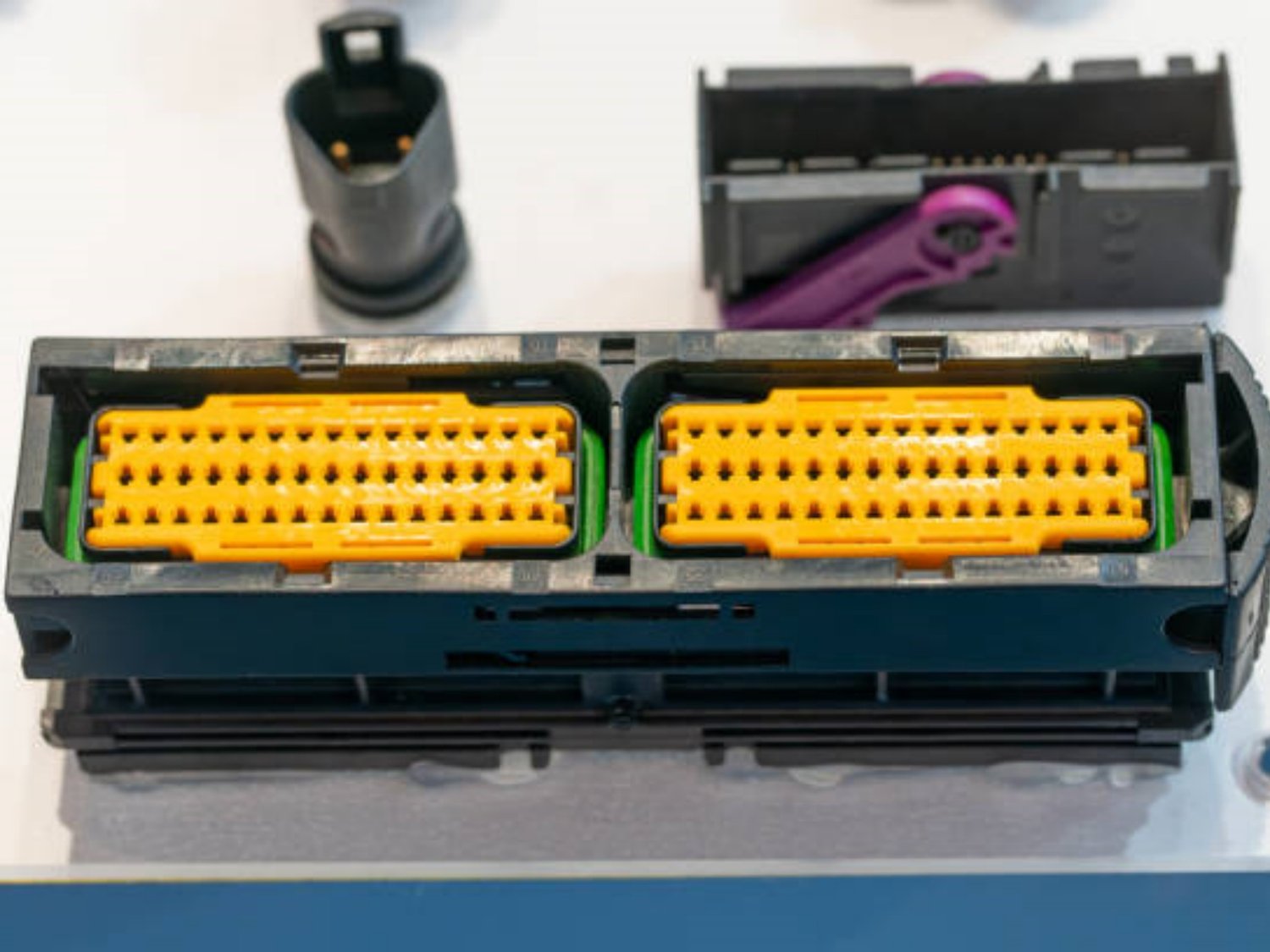Overview of Lithium BMS
Lithium Battery Management System (BMS) is an essential feature that regulates and monitors the charging and discharging of lithium ion batteries. A BMS is designed to protect batteries from overcharging, deep discharging, overheating, and short-circuiting. But, in some cases, the battery may not respond, causing the BMS to shut down or go into sleep mode, making it appear dead. Here's how to wake up a lithium BMS.
Check the Battery Voltage
The first step in waking up a lithium BMS is to check the battery voltage. The BMS system may have shut down due to a low battery voltage. Use an accurate multimeter to measure the voltage across the battery terminals. If the battery voltage is too low, recharge the battery before attempting to wake up the BMS.
Reset the Circuit Protection
The BMS might shut down the system if it detects any overcurrent or short circuits, which is a common scenario in Lithium batteries. Check the circuit protection system and reset the circuit breakers to wake up the BMS. You can do this by disconnecting the battery from the charger for a few minutes and then re-connecting it.
Allow the Battery to Rest
If the BMS is still not responding, disconnect the battery from any source of power, and let it rest for some time. Allowing the battery to rest may help regulate the circuitry and wake up the BMS.
Charge the Battery
If your battery is almost empty or dead, charge it to a minimum voltage of 3.0V. However, be careful not to overcharge the battery as it may damage the system and cause permanent damage to the battery, rendering it unusable.
Connect the Battery to the BMS Charger
Another way to wake up the BMS is to connect the lithium ion battery to the BMS charger and charge the battery for a few hours. The charger should be compatible with the battery voltage and amperage.
Check the Wiring
Incorrect wiring can also cause the BMS to shut down. Check the wiring configuration to ensure that it is correctly connected. Look at the wiring diagram to verify the wiring connections and troubleshoot any discrepancies.
Check the Fuse
A blown fuse can also lead to BMS shutting down. Inspect the fuse and look for any signs of damage. Replace the fuse if necessary, and reconnect the battery to see if the BMS wakes up.
Inspect the Battery and BMS
Inspect the battery and BMS for any physical damage, such as corrosion or water damage. Any physical damage can cause the BMS to shut down. Repair or replace any damaged components before attempting to wake up the BMS.
Replace the BMS
If all the above steps fail, replace the BMS with a new one, as it may have been permanently damaged. Be sure to purchase a BMS system that is compatible with your battery and has the same voltage and amperage rating. how to wake up lithium BMS, BMS, lithium BMS, battery voltage, circuit protection, charger, wiring, fuse, physical damage, replace BMS How to Wake Up Lithium BMS: Tips and Tricks Learn how to wake up a lithium BMS with these simple tips and tricks. Troubleshoot your BMS system with this expert guide. Get your batteries back to life! how to wake up a dead lithium BMS, how to reset lithium BMS, how to fix lithium BMS, how to troubleshoot lithium BMS, how to recharge lithium BMS