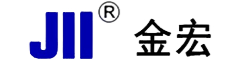How to Reset the BMS on an Electric Scooter
If you own an electric scooter, you will eventually need to reset the Battery Management System (BMS) in order to optimize its performance. The BMS is responsible for monitoring and regulating the energy stored in the battery, and resetting it can help to improve the scooter's range and lifespan. Here's a step-by-step guide on how to reset the BMS on an electric scooter:
What is the BMS?
Before we dive into resetting the BMS, let's first understand what it is. The Battery Management System is an electronic circuit that manages the charging and discharging of the battery. It monitors the battery's state of charge, temperature, and voltage, and ensures that the battery operates safely and efficiently. If the BMS is not functioning properly, it can lead to a decreased range and lifespan of the battery, as well as potential safety hazards. That's why it's important to reset the BMS as needed.
Step 1: Fully Charge the Battery
The first step in resetting the BMS is to fully charge the battery. Make sure the scooter is plugged in and charging until the battery reaches 100%. This ensures that the BMS has an accurate reading of the battery's state of charge.
Step 2: Disconnect the Battery
After the battery is fully charged, disconnect it from the scooter. This can usually be done by unscrewing a few screws that hold the battery in place, and then unplugging the connector cable. Be sure to follow your scooter's user manual for specific instructions on how to disconnect the battery.
Step 3: Drain the Battery
Once the battery is disconnected, you'll need to drain it completely. This can be done by turning on the scooter and letting it run until the battery is completely depleted. Be sure to do this in a safe and controlled environment.
Step 4: Wait
After the battery is drained, you'll need to wait for a certain amount of time before resetting the BMS. The amount of time can vary depending on the make and model of your scooter, so consult your user manual for specific instructions. In general, however, you should wait at least 30 minutes before moving on to the next step.
Step 5: Press the Reset Button
Once you've waited the appropriate amount of time, locate the BMS reset button on your scooter. This is usually a small button located on the battery or the scooter's control panel. Press and hold the button for a few seconds, until you see the BMS indicators light up or hear a beep.
Step 6: Reconnect the Battery
After resetting the BMS, reconnect the battery to the scooter. Follow the reverse steps of disconnecting the battery, making sure all screws are tightened and the connector cable is plugged in securely.
Step 7: Charge the Battery Again
Once the battery is reconnected, plug the scooter in and charge it again until the battery reaches 100%. This ensures that the BMS is calibrated correctly and functioning properly.
Step 8: Test the Scooter
After the battery is fully charged, take your scooter for a test ride. Pay attention to any changes in range or performance compared to before you reset the BMS. If you notice any issues, consult your user manual or a professional for further assistance.
Step 9: Maintain the Battery
Now that you've reset the BMS, it's important to maintain the battery to ensure it lasts as long as possible. This includes charging the battery regularly, not overcharging it or letting it drain completely, and storing it in a cool and dry place when not in use.
Step 10: Consider Professional Help
If you're not comfortable resetting the BMS on your own, or if you're experiencing issues with your scooter's battery, consider seeking professional help. A trained technician can help diagnose and fix any issues with your scooter's battery system.