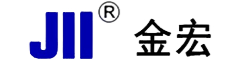Introduction
If you’re a scooter owner, you must know about the BMS. It stands for Battery Management System, and it is an essential component of your scooter’s battery. The BMS helps monitor and maintain the battery’s health and performance. However, sometimes, you may need to reset the BMS to fix any issues that might arise. In this article, we will discuss how to reset the BMS on a scooter.
What is the BMS?
Before we get into the details of how to reset the BMS, we need to understand what it is. The BMS is a system that controls and regulates the flow of electricity to and from the battery. It helps ensure that the battery is charged properly and prevents overcharging or discharging. The BMS can also monitor the battery's temperature and voltage to prevent any damage.
Why Reset the BMS?
Sometimes, the BMS may malfunction, causing your scooter's battery to behave erratically. It can also happen if you have not used your scooter for a long time, or if the battery has been overcharged or undercharged. In such cases, resetting the BMS can help rectify these issues and restore the battery's performance.
How to Reset the BMS on a Scooter
Now that we have understood why resetting the BMS is necessary, let us discuss how you can do it. Here are the steps:
Step 1: Turn off the Scooter
First, turn off the scooter and remove the battery. Make sure the battery has cooled down before handling it.
Step 2: Press and Hold the Power Button
Press and hold the power button on the battery for about 10-15 seconds.
Step 3: Reinsert the Battery
Reinsert the battery into the scooter, and turn the scooter on. Check if the battery is functioning correctly.
When to Reset the BMS
Resetting the BMS should only be done in specific situations, such as when the battery is behaving erratically or when you have just purchased a new battery. It is not recommended to reset the BMS regularly, as it can lead to premature wear and tear of the battery.
Precautions to Take
While resetting the BMS, it is crucial to follow the manufacturer's instructions to ensure safety and prevent damage to the scooter's battery. Here are some precautions to take: - Wear protective gloves and glasses to protect yourself from any electrical shock. - Make sure the battery is not hot before handling it. - Do not touch any metal parts of the battery or the scooter while resetting the BMS. - Use a voltmeter to check the battery's voltage before and after resetting the BMS.
Conclusion
Resetting the BMS on a scooter is a simple process that can help in fixing battery-related issues. However, it should only be done in specific situations and with caution. Always follow the manufacturer's instructions and take necessary precautions to ensure safety and prevent any damage to the battery or the scooter. How do you reset a scooter battery management system, Steps to reset BMS on a scooter, precautions to take while resetting BMS on a scooter How to Reset the BMS on a Scooter - A Step-by-Step Guide Learn how to reset the BMS on a scooter with this step-by-step guide. Understand why resetting is necessary, when to do it and precautions to take for safety.