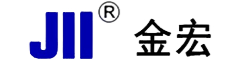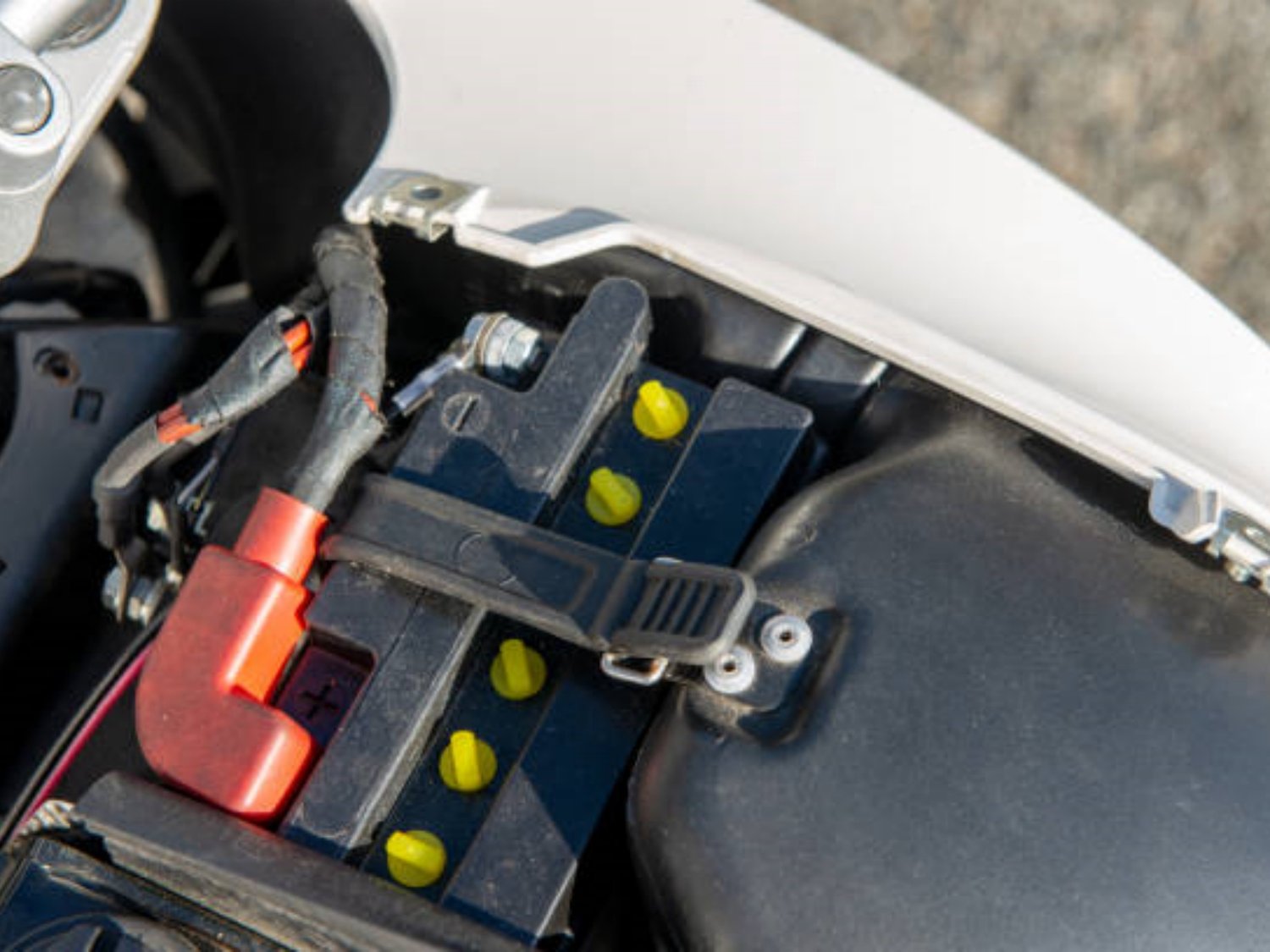What is a Battery Management System (BMS) for Lithium Batteries?
A BMS is a device that protects and manages the lifespan of lithium batteries by regulating the charging and discharging process. The BMS gives feedback to the lithium-ion battery regarding charging and managing its overall health. A critical component of a lithium-ion battery, a BMS typically includes a circuit board, a microcontroller, and voltage/current sensing circuits to monitor charging and discharging.
When Should You Reset the BMS on a Lithium Battery?
The BMS on a lithium-ion battery can be reset if a user is experiencing issues, such as an inability to charge the battery or the battery's inability to hold a charge. If a user has tried other troubleshooting steps, such as checking the charger or the device's connection, a reset may be the solution.
How do you reset the BMS on a lithium battery?
The following steps outline how to reset the BMS on a lithium battery:
- Drain the lithium-ion battery completely until it shuts off
- Leave the battery to rest for 15-20 minutes and cool down.
- Charge the battery to 100% without interruption or break
- Wait at least two hours for the battery to cool down to room temperature
- Use the battery normally to drain it to a shutdown point
- Plug the charger back in and let it charge back up until the light turns green or the charging indicator shows that the battery is fully charged.
Why Reset the BMS on a Lithium Battery?
Resetting the BMS on a lithium-ion battery can improve the battery's overall performance by erasing the battery's charge memory or preserving its health. In some cases, it can even help the battery avoid being overcharged or undercharged. In general, resetting the BMS allows the battery to operate at peak performance and extend its lifespan.
What are the Benefits of Resetting the BMS on a Lithium Battery?
The benefits of resetting the BMS on a lithium battery include:
- Improving battery capacity and life span
- Improved performance of the battery
- Balances the cells in lithium batteries
- Extends the battery's overall performance and lifespan
What Precautions Should You Take Before Resetting a BMS on a Lithium-ion Battery?
Before resetting the BMS on a lithium battery, ensure the battery is compatible with the device and charger. The voltage of the battery should match the voltage of the charger. Do not overcharge the battery or leave it plugged in for too long after it reaches a full charge. Also, verify that the device's connection is stable and does not have any short circuits.
Can You Reset a BMS on a Lithium-ion Battery Yourself?
It is possible to reset a BMS on a lithium-ion battery without a professional's help. However, if a user is not comfortable troubleshooting a battery that is behaving unexpectedly, a professional service may be better. In general, it is essential to follow the manufacturer's instructions when taking an electronic device apart. Some lithium-ion batteries may require specialized tools or equipment to reset the BMS.
Can You That Lithium Batteries be Drained Too Low?
While lithium batteries are designed to be recharged when the voltage drops to a certain level, over-draining can damage the cells, reducing the battery's lifespan. When resetting the BMS on a lithium-ion battery, it is important to ensure that the battery's voltage does not drop too low during the reset process. Extreme temperatures or high discharge rates can also affect the lifespan of the battery.
What Are Other Tips for Maximizing the Lifespan of Lithium-ion Batteries?
To maximize the lifespan of a lithium-ion battery, the following tips are recommended:
- Avoid extreme temperatures.
- Avoid overcharging the battery.
- Avoid over-draining the battery.
- Use a reliable charger that is compatible with the battery.
- Don't leave the battery sitting idle for long periods.