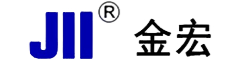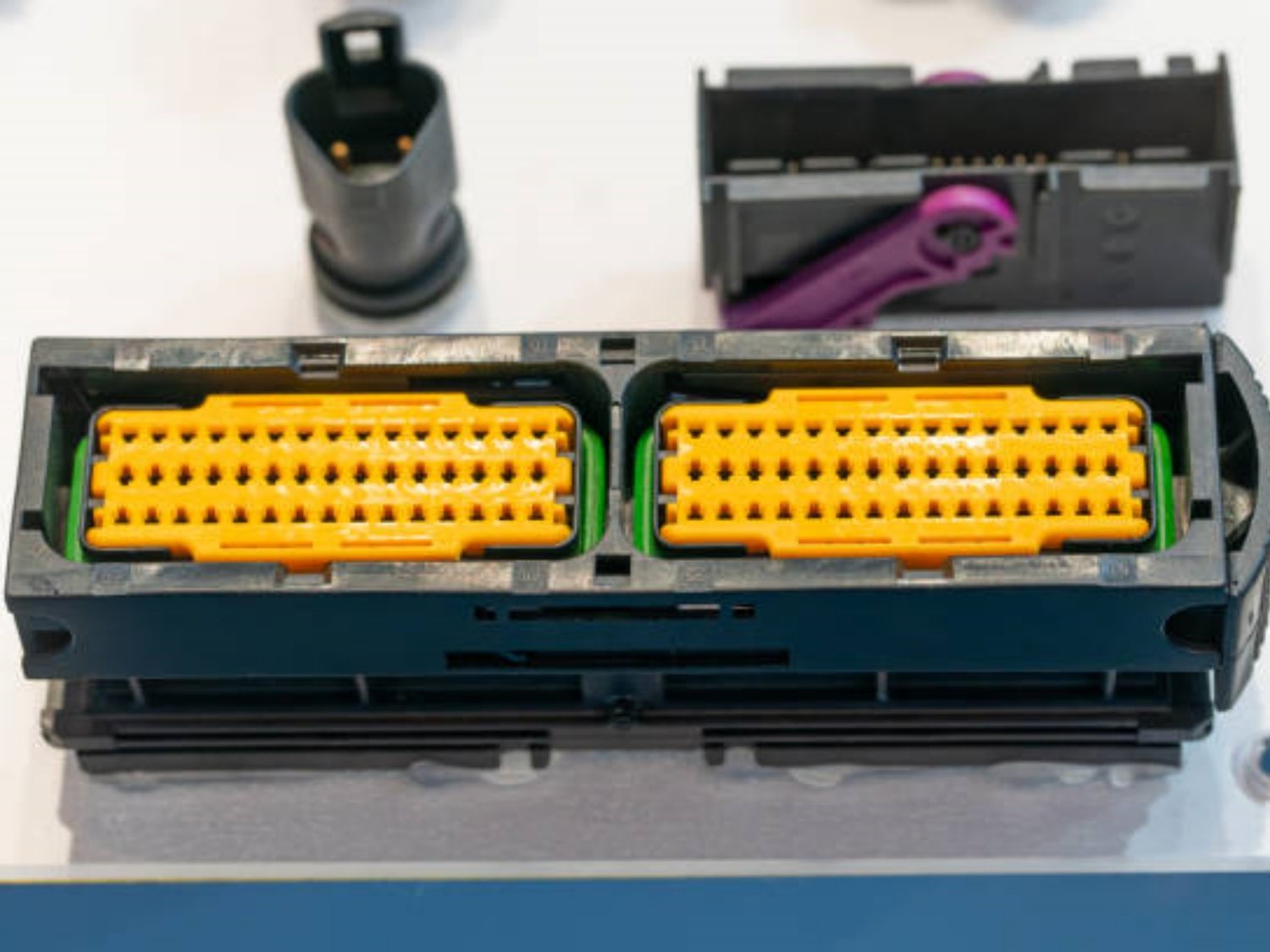How to Reset Your BMS Battery: A Step-by-Step Guide
If you're having issues with the performance of your BMS (Battery Management System) battery, resetting it may be the solution you're looking for. Resetting the BMS battery can help recalibrate its monitoring system, clear any errors, and bring the system back to its original settings. But how do you reset your BMS battery? Read on to find out.
What is a BMS Battery?
A BMS (Battery Management System) battery is a sophisticated rechargeable battery that uses an intricate electronic system to maximize its performance and longevity. BMS batteries are commonly found in electric vehicles, solar power systems, and other applications that rely on rechargeable batteries.
Why Reset Your BMS Battery?
If your BMS battery is not functioning properly, resetting it can help bring it back to its optimal performance. Over time, a BMS battery may develop issues that can negatively affect its performance, such as capacity loss and reduced lifespan. Resetting the BMS battery can help clear any errors and improve its overall performance.
How to Reset Your BMS Battery
Here's how to reset your BMS battery:
- Disconnect all power sources: Before attempting to reset the BMS battery, make sure that all power sources are disconnected, including the charging port and any external power bank.
- Wait for some time: Let the system rest for some time. Generally, 30 minutes to an hour is enough.
- Power on and off: Connect the power sources again and turn on the BMS battery. Use it as you would normally for 5-10 minutes, then turn it off again.
- Disconnect power sources: Once again, disconnect all power sources from the BMS battery.
- Wait for some time: Let the system rest for another 30 minutes to an hour before proceeding.
- Reconnect power sources: Connect the power sources once again and turn on the BMS battery.
- Charge the battery: Let the battery charge fully without interruption.
Tips for Resetting Your BMS Battery
Here are some tips to keep in mind when resetting your BMS battery:
- Always read the manufacturer's instructions: Before attempting to reset your BMS battery, make sure to read the manufacturer's instructions for your specific battery model.
- Disconnect all power sources: It is essential to disconnect all power sources before resetting the BMS battery to avoid any electrical shocks or damage to the device.
- Follow instructions carefully: Follow the reset process precisely as outlined in the instructions to avoid any errors or further issues.
- Be patient: Give enough time required for the BMS battery to reset and recalibrate properly. If the problems persist, seek professional help.
When to Reset Your BMS Battery
If you are experiencing any of the following issues, resetting your BMS battery may be necessary:
- Reduced battery life
- Reduced charging capacity
- Failure to charge completely
- Higher than normal battery temperatures
Conclusion
Resetting your BMS battery can help resolve any issues you may be experiencing and improve the performance of the battery. Following the manufacturer's instructions and being patient can help you successfully reset the battery.