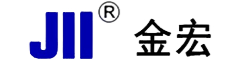Introduction
It is crucial for the safety and efficiency of your electric vehicle to have a functional Battery Management System (BMS). A BMS is a critical component that manages the charging and discharging of the battery, monitors the battery's state of charge, and protects the battery from overcharging, over-discharging, and overheating. If your BMS is not functioning correctly, it could cause potential damage to your battery pack or even endanger your life. In this article, we will discuss how to know if your BMS is bad.
Perform Regular Checkups of BMS
The first and most obvious way to determine if your BMS is bad is by performing regular checkups. You should routinely check your BMS for any faults or issues. Some of the signs of a bad BMS include irregular battery readings, the inability to charge the battery fully, or the battery discharging more quickly than usual. If you observe any of these issues or notice unusual behavior, it is best to seek professional help.
Monitor Your Battery Voltage
One of the simplest methods to determine if your BMS is bad is by checking your battery voltage. A well-functioning BMS will help maintain your battery in a stable discharge voltage range. If your battery voltage falls below the recommended range, it is a clear indication that your BMS is not functioning correctly.
Observe Temperature Fluctuations
Another sign of a bad BMS is an irregular temperature pattern. The BMS controls and monitors the temperature of the battery pack, and it should prevent any overheating. However, if you notice that the battery pack is overheating or has become too hot to touch, it is an indication that something is wrong with your BMS.
Check Battery Balance
A BMS should ensure that all the individual cells in your battery pack are balanced and charged evenly. If you notice that some of the cells in your battery pack are discharging more quickly than others, it is a clear sign of a malfunctioning BMS. This can severely impact the overall performance of the battery pack, and it is best to have a professional inspect it.
Monitor Current Flow of BMS
Another way to determine if your BMS is faulty is by monitoring the current flow. A malfunctioning BMS can cause an overcurrent or an undercurrent, which can lead to the battery pack being damaged. If you notice any overcurrent or undercurrent issues, it is best to seek professional assistance.
Inspect Your Battery
Sometimes, the solution to a bad BMS can be as simple as inspecting your battery for any visible signs of damage or wear and tear. A damaged or worn-out battery can lead to a bad BMS. If your battery is cracked, leaking, or has any visible damage, it is best to replace it.
Listen for Strange Noises of BMS
Another way to tell if your BMS is bad is by listening for strange noises. A well-functioning BMS should be silent, and any unusual noises can indicate a problem. If you hear any odd sounds from your battery pack or BMS, it is best to seek professional help.
Check Your Battery Management Software
It is crucial to keep your BMS software up-to-date and error-free. Any software-related issues can cause your BMS to fail. Make sure to check for any updates or known issues with your BMS software regularly.
Consult a Professional
If you are unsure about the status of your BMS or are experiencing any issues, it is best to consult with a professional. They will have the expertise and tools needed to inspect and diagnose any problems with your BMS accurately. bad BMS, battery voltage, temperature fluctuations, battery balance, current flow, battery inspection, strange noises, BMS software, professional consultation How do I know if my BMS is bad?? A Comprehensive Guide In this article, we will discuss how to know if your BMS is bad. Learn how to perform regular checkups, monitor battery voltage, observe temperature fluctuations, check battery balance, and more. Contact a professional for assistance if you are unsure about the status of your BMS.